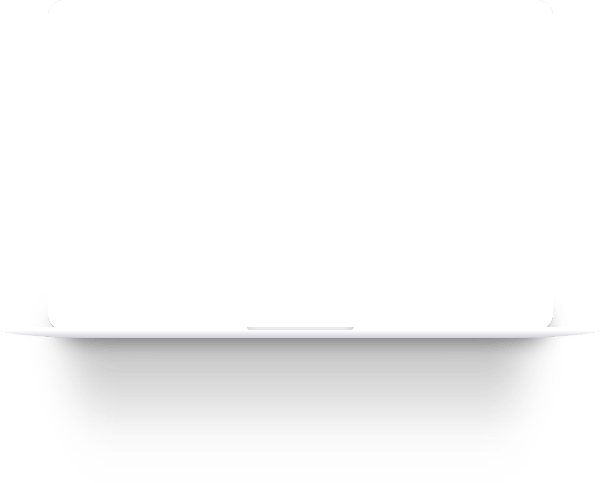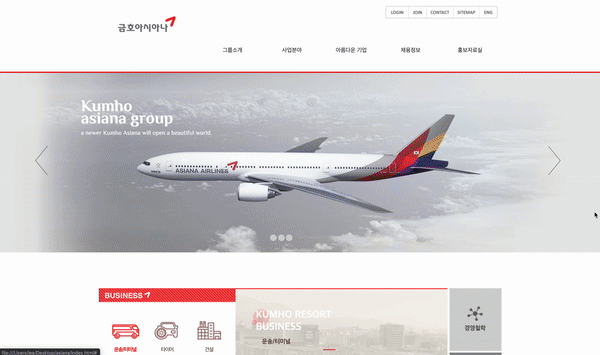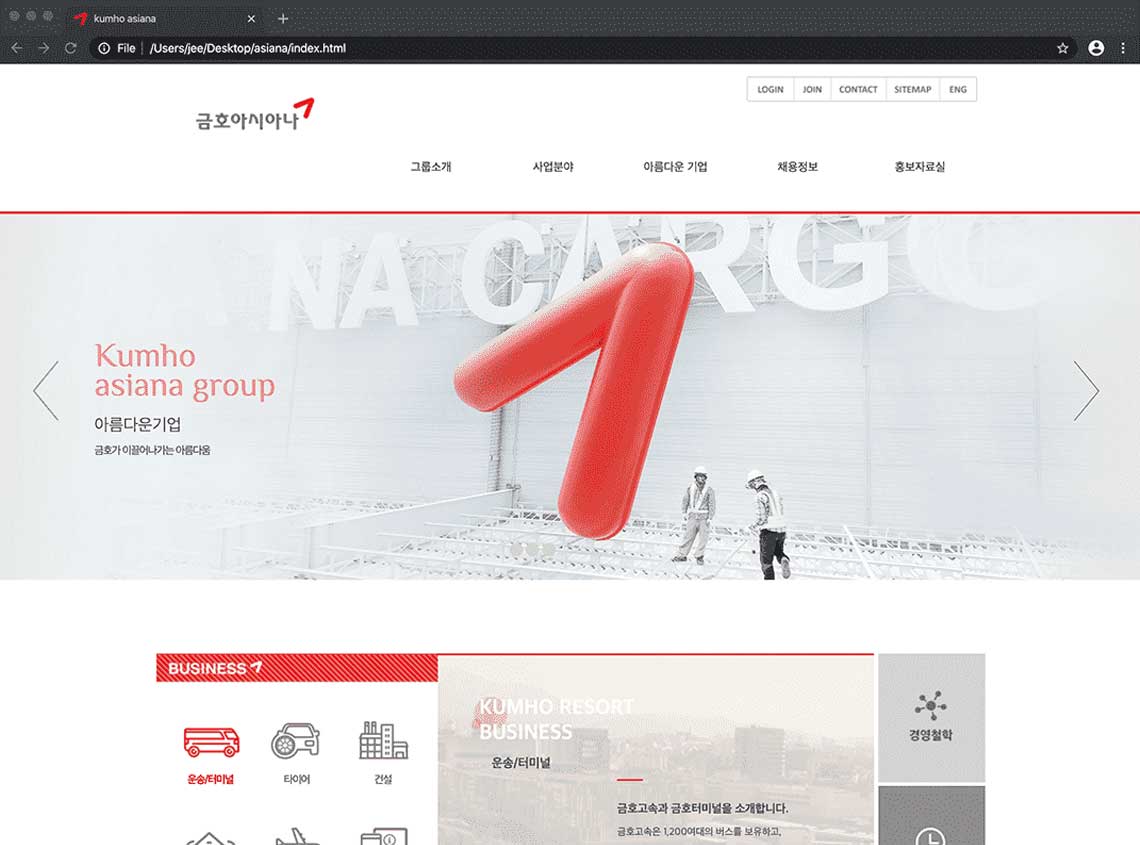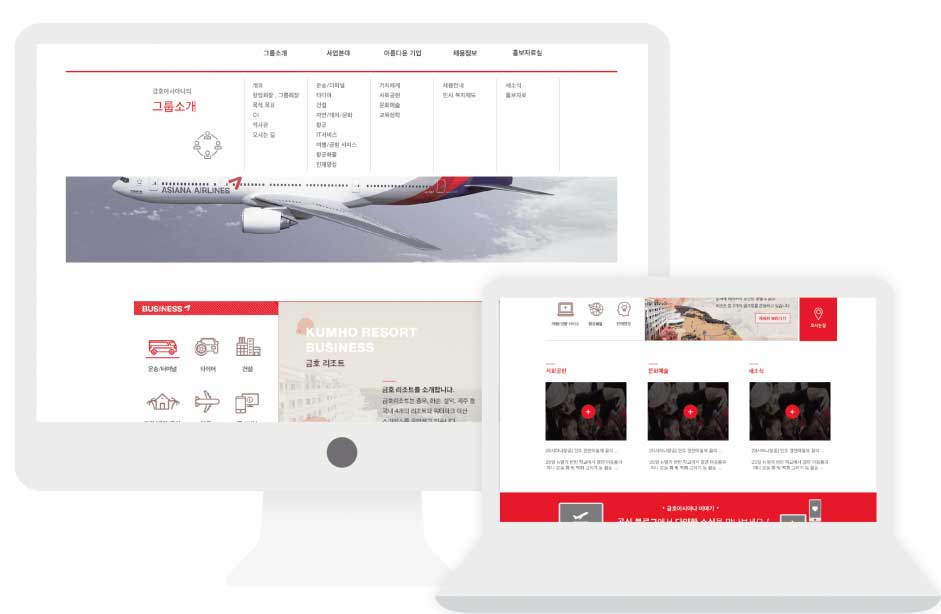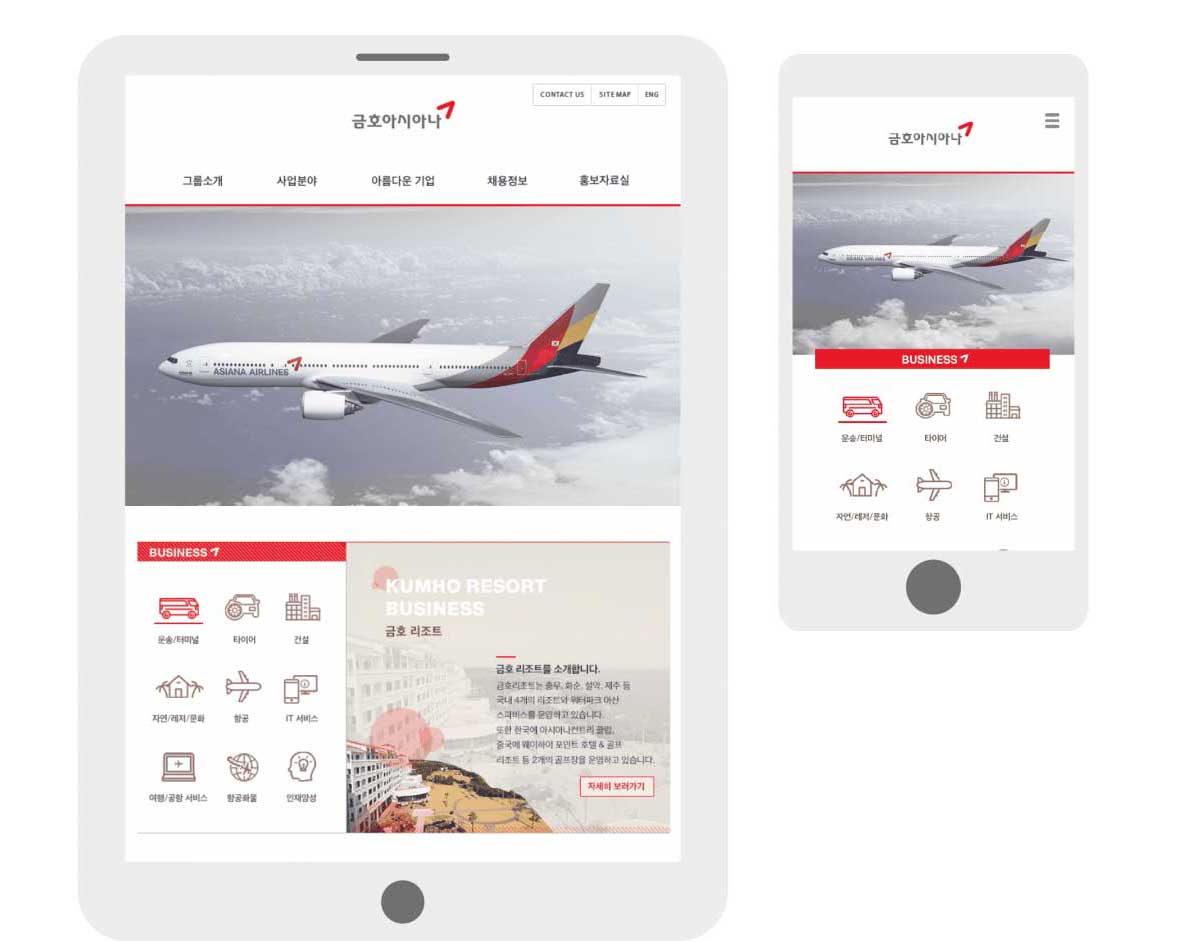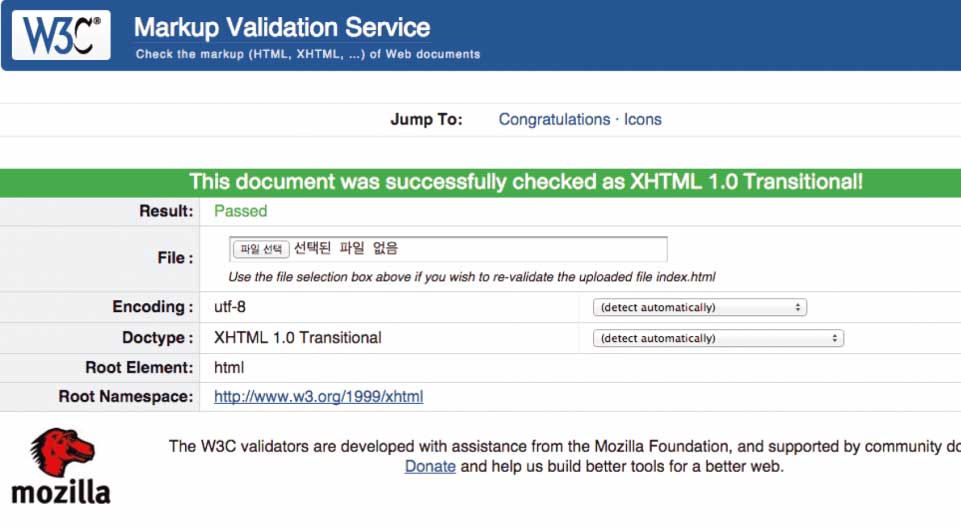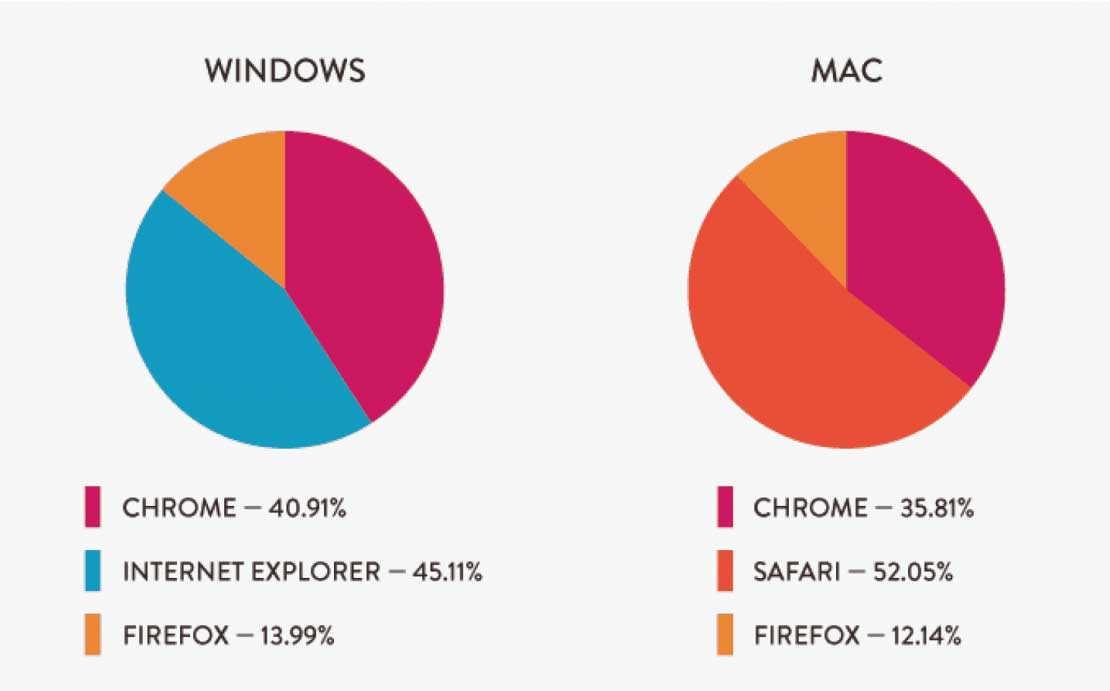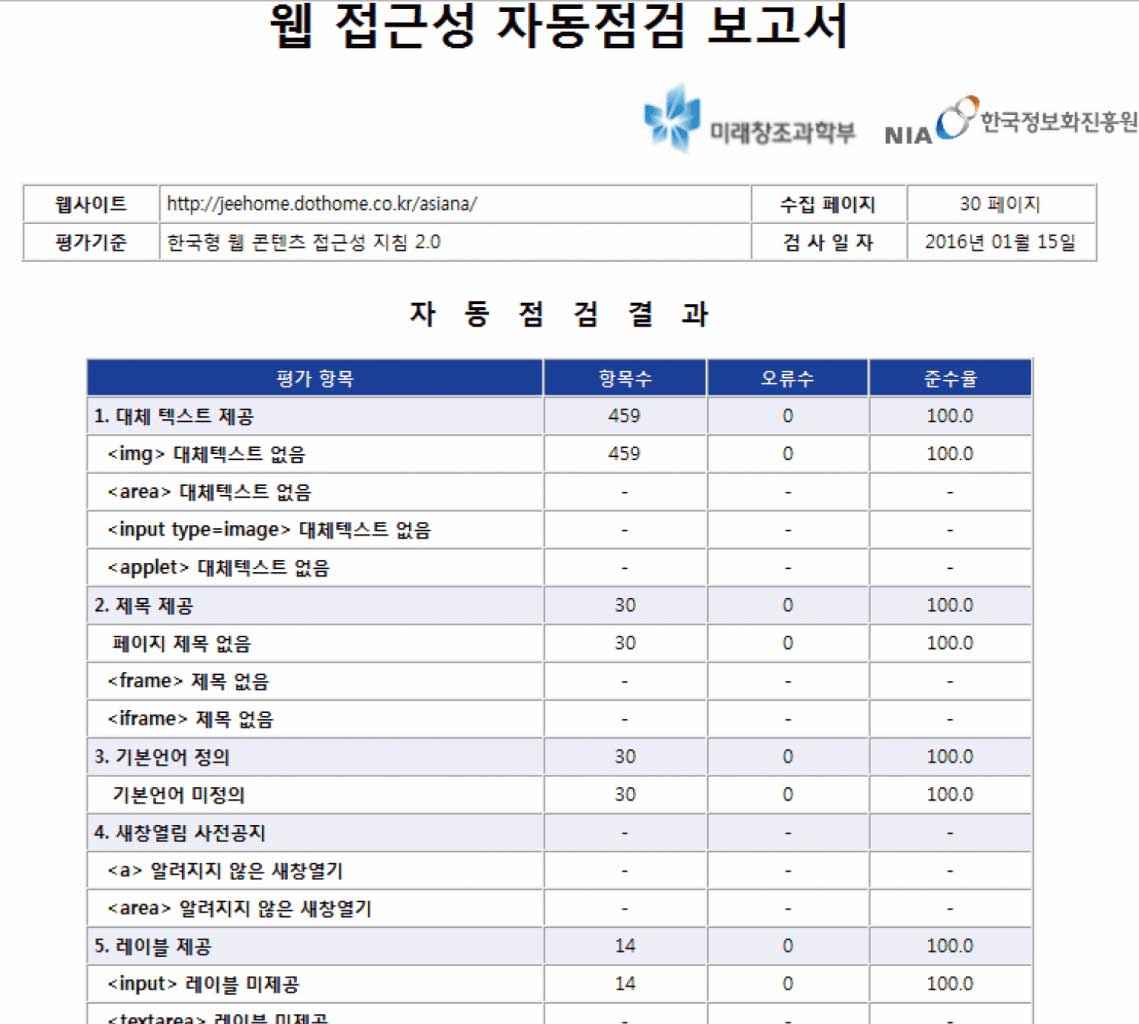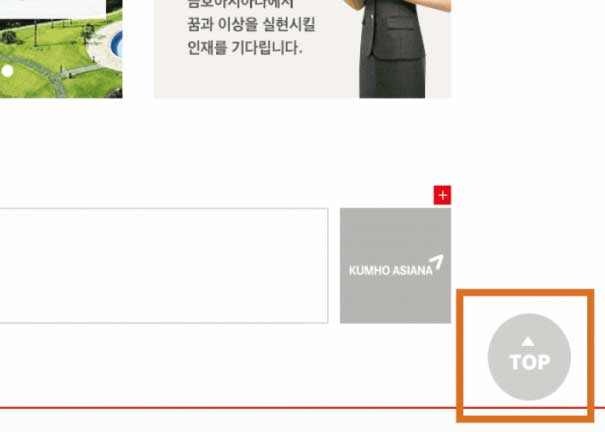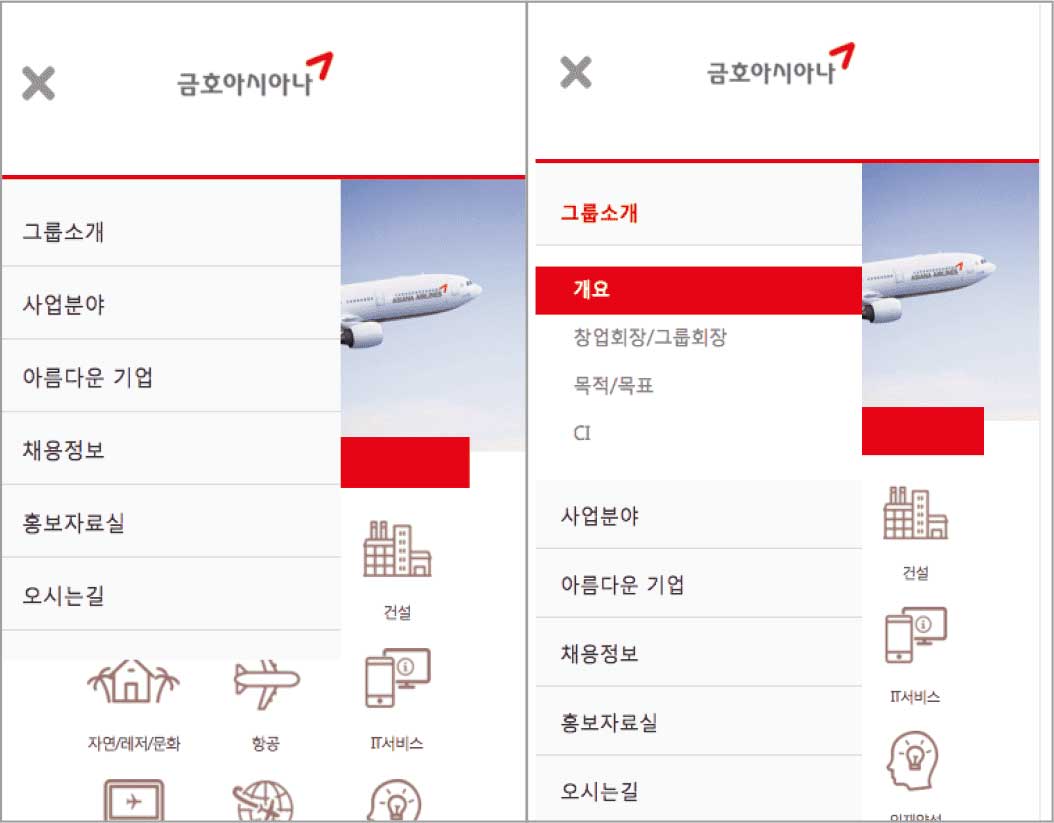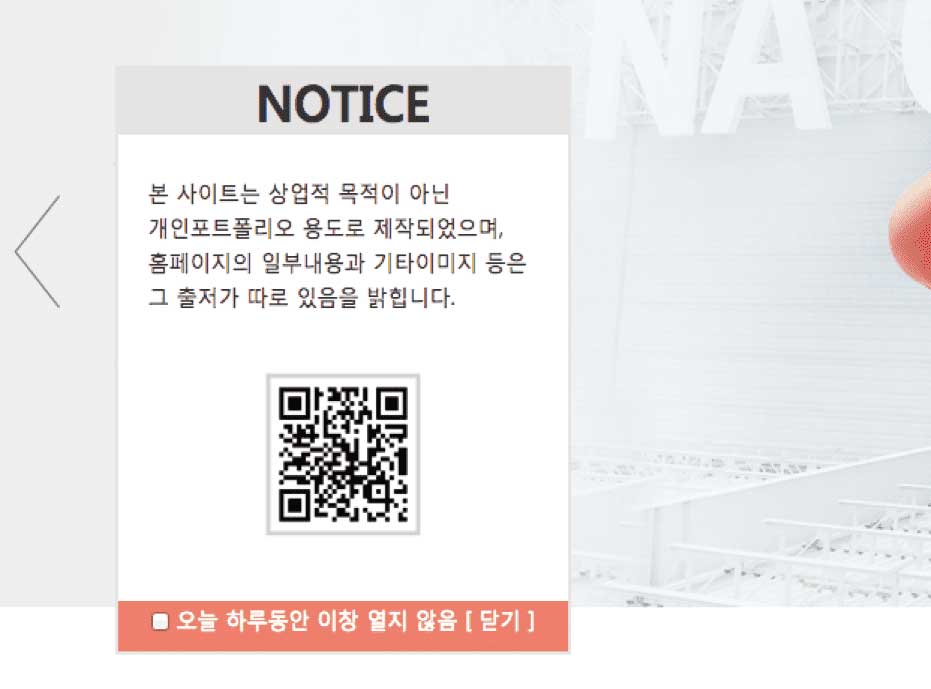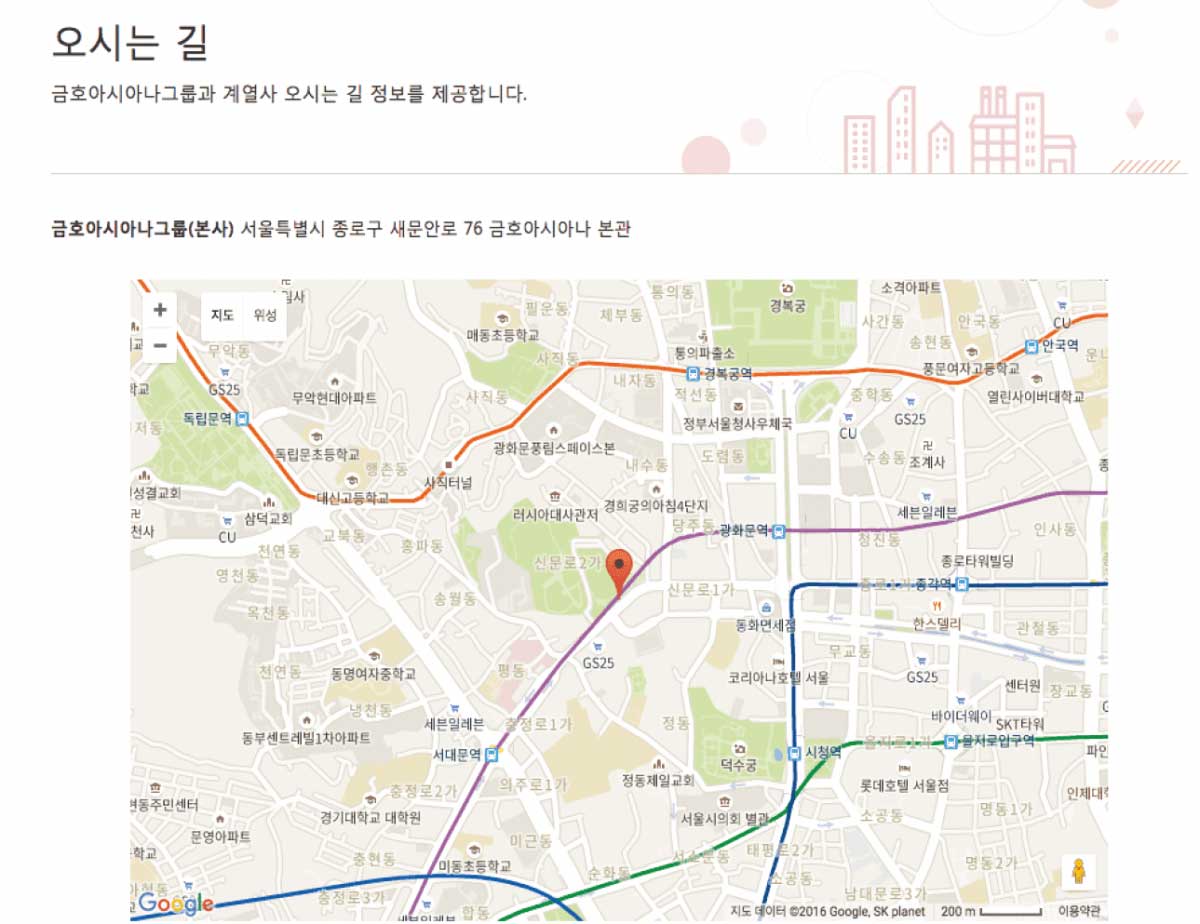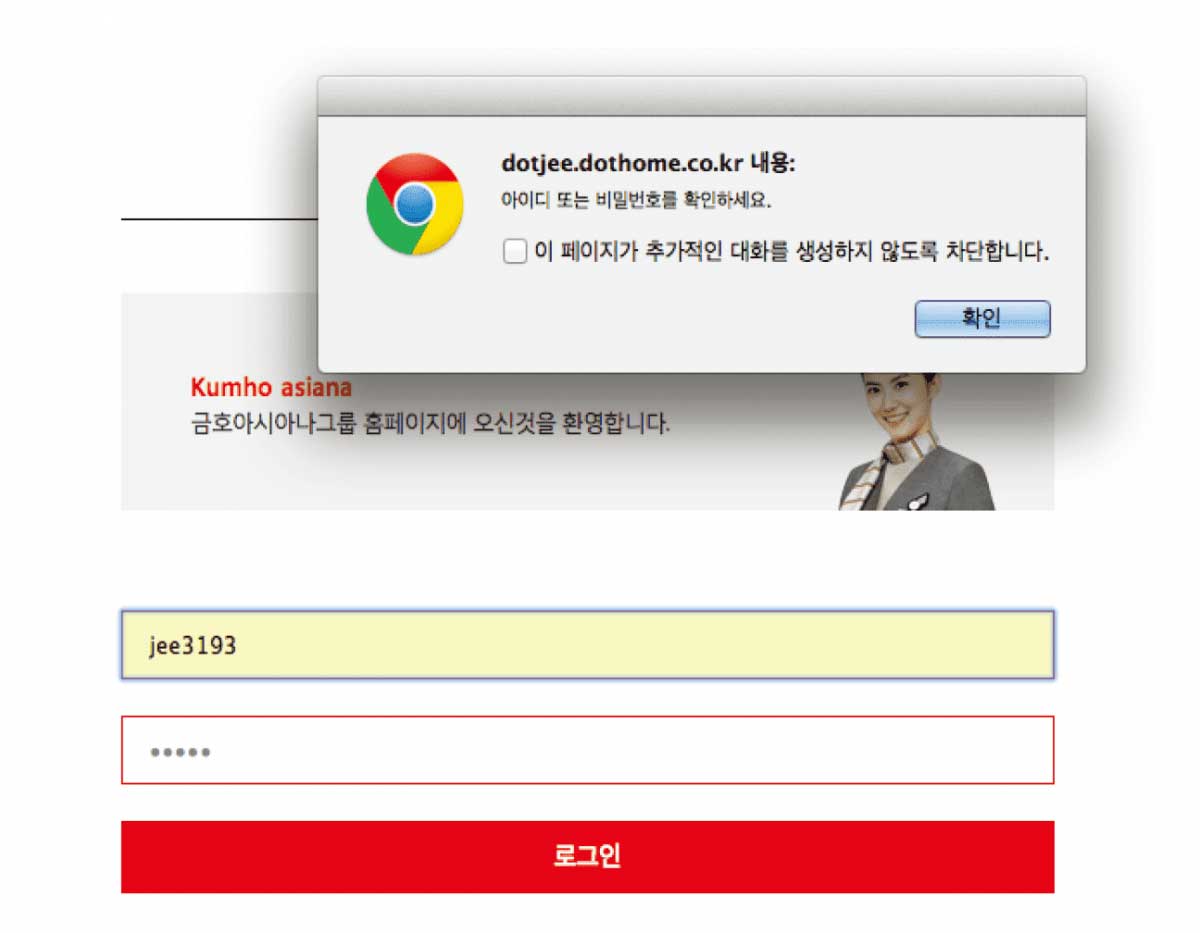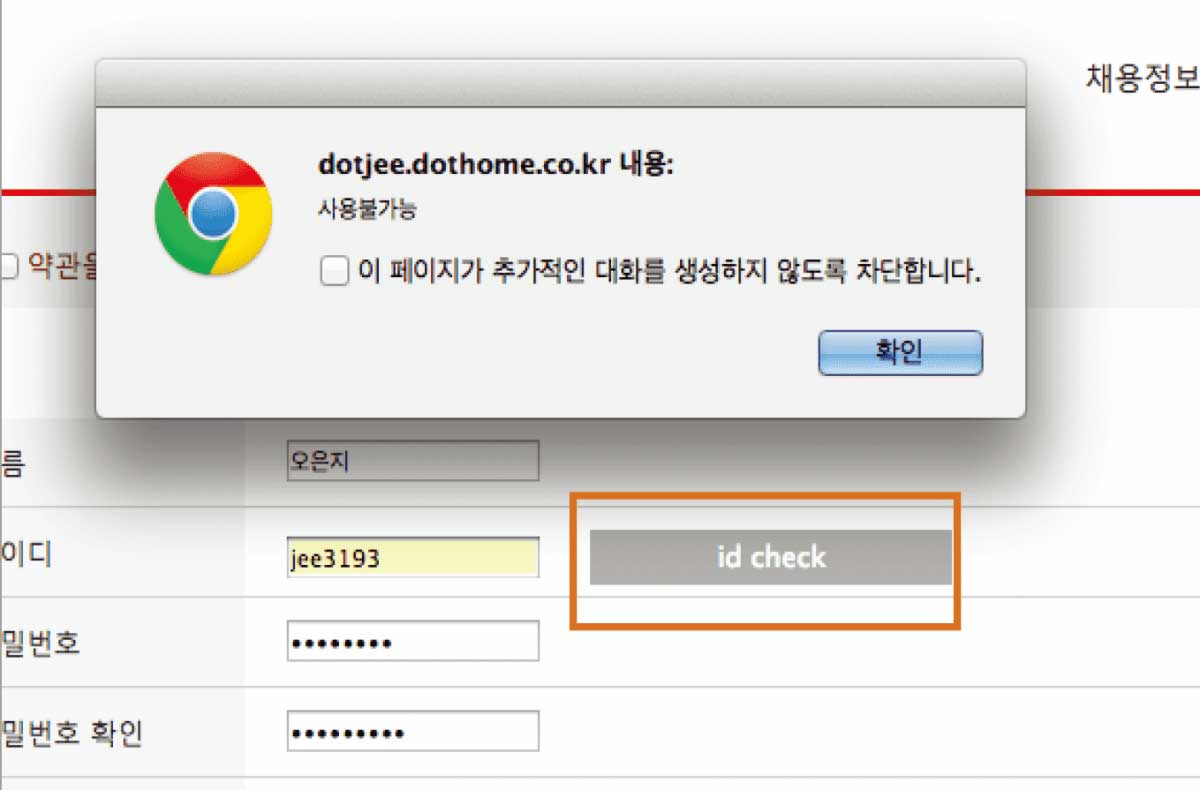content
 Introduction
Introduction
The previous Kumho Asiana homepage was a website optimized for resolution 1020px only. So I rebuilt a website that responds to various devices (pc, mobile, tablet) regardless of the environment of the users. Also I didn’t intend to rely on Open Source for implementing the necessary functions of the website. 기존 금호아시아나 홈페이지는 해상도 1020px에만 최적화 되어 있는 웹사이트였습니다. 새로 제작된 사이트는 다양한 이용자의 환경에 상관없이 다양한환경(pc, mobile, tablet)을 대응하며, 오픈소스에 의존하지 않고 웹사이트에 필요한 기능들을 구현시켰습니다.
The final goal: 1. Completed with cross-browsing, web accessibility 24 items, and mark-up. 2. Created JQuery and JavaScript code without plug-ins. 3. Implemented PHP Web space using DB. 최종목표: 1. 마크업 및 웹접근성 24가지 항목, 크로스브라우징 적용완료. 2. 플러그인 없이 제이쿼리 및 자바스크립트 직접 코드 작성. 3. DB를 이용한 PHP웹공간 구현.
-
Work period 작업기간 Dec.2015 - Feb.2016
-
Contribution 참여도 Design 100%, HTML+CSS 100%, jQuery 90%, Javascript(Front) 60%, Php 50%
-
Program for use 사용프로그램 Bracket, Browser(ie7~11, Chrome, Firefox, Safari) Kwah4.0, CCA, Juicy Studio Accessibilty, Jquery, Javascript, Apmsetup, Php, Photoshop, Illustrator
-
Tag 키워드 CSS, HTML, jQuery, Javascript, reacive Web, Web Design
Why are you making 'Responsive Web sites'? 반응형 웹을 만드는 이유
Fifty percent of my portfolio sites are Responsive Web. Responsive Web is a website that responds to all screen pixels with a single URL without a mobile separate site. One advantage is that developers don't have to mange each server. On the other hand, a disadvantage is that I have to design and code to respond to all resolutions. And professional skills on the Responsive Web should be supported. The decision to create a mobile separate site or a Responsive Web should be made according to the planning stage or the characteristics of the homepage. There is no definite answer here. But I prefer a responsive web that is easier to read at all resolutions, even if it takes a little longer to build and it's tricky to build. 제 포트폴리오의 절반 정도가 반응형 웹을 포함하고 있습니다. 반응형 웹은 모바일 별도 사이트 없이 하나의 URL로 모든 해상도에 반응하는 웹사이트 입니다. 때문에 개발자들이 서버를 각각 관리해야 할 필요가 없다는 장점이 있습니다. 대신 모든 해상도에 반응하도록 디자인하고 코드를 만들어야 한다는 단점이 있습니다. 또한 반응형 웹에 대한 전문적인 스킬이 뒷받침 해주어야 할 것입니다. 모바일 별도사이트를 만들지, 또는 반응형 웹을 만들지는 기획단계나 홈페이지의 특성에 맞게 정해져야 합니다. 확실한 정답은 없지만, 제작시 시간이 조금 더 걸리고 제작하는게 까다롭더라도 저는 모든 해상도에서 읽기가 편한 반응형 웹을 선호합니다.